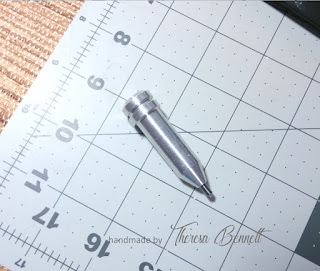I've been trying to make some little engraved blanks with my new engraving tip for my Cricut Explore Air 2. The tip I got from Chomas Creations works in the cut side of my machine (the B side). And it's very pressure sensitive.
The first cuts I tried were on a special aluminum setting and they were too deep so they were not very pretty. I learned through trial and error to lighten up the settings and really stick the metal down to the mat with extra tape and DSST to keep it from shifting during a cut.
I think it would be more accurate if the tool were on the A side but it will not fit there so I've wasted a lot of blanks trying to get it right. There should be better instructions with this tool and it's use in each machine. It's not precise enough to do really small things I've found because my Cricut design space grid did not line up perfectly with the mat grid.
If I'm making a tag for my dog, he really doesn't care if it's a little off center but as a personalized gift for someone I want it to be near perfect as I can get it. More practice is needed and a lighter touch I think on the machine settings. But I did go ahead and keep them. It cut off the last letter on the really tiny blank. If it's just a little off you can add some bling (with jeweler's glue or super glue) to help balance it out a little but - more practice is necessary until I get my grids to line up perfectly.
I love this tool so it's definitely worth it's price. You can engrave all types of soft metals with it. This tool will even etch acrylic.
The first cuts I tried were on a special aluminum setting and they were too deep so they were not very pretty. I learned through trial and error to lighten up the settings and really stick the metal down to the mat with extra tape and DSST to keep it from shifting during a cut.
I think it would be more accurate if the tool were on the A side but it will not fit there so I've wasted a lot of blanks trying to get it right. There should be better instructions with this tool and it's use in each machine. It's not precise enough to do really small things I've found because my Cricut design space grid did not line up perfectly with the mat grid.
If I'm making a tag for my dog, he really doesn't care if it's a little off center but as a personalized gift for someone I want it to be near perfect as I can get it. More practice is needed and a lighter touch I think on the machine settings. But I did go ahead and keep them. It cut off the last letter on the really tiny blank. If it's just a little off you can add some bling (with jeweler's glue or super glue) to help balance it out a little but - more practice is necessary until I get my grids to line up perfectly.
I love this tool so it's definitely worth it's price. You can engrave all types of soft metals with it. This tool will even etch acrylic.